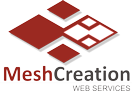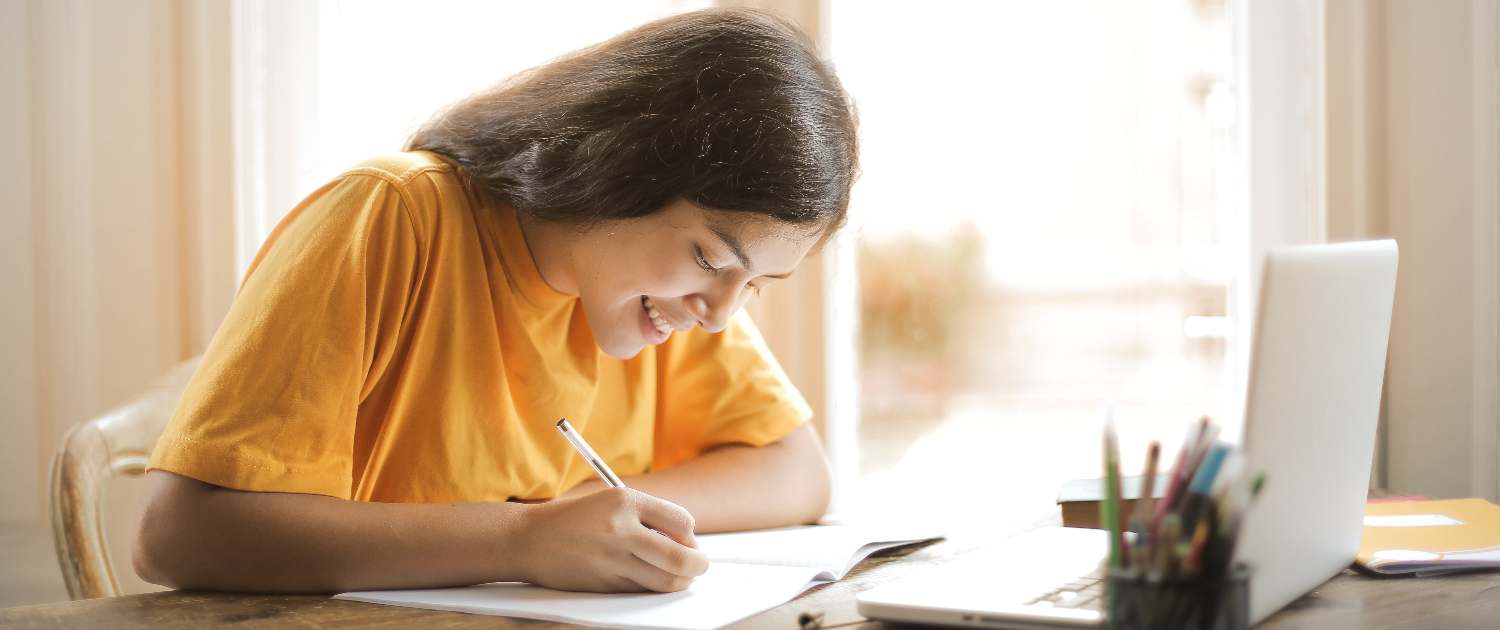Enroll for a Path to a Successful Career
Start of a Successful Career
The course curriculum includes
- Web Design Fundamentals: The course will cover the basics of web design, including principles of visual design, color theory, typography, layout, and user experience (UX) design.
- HTML and CSS: Students will learn how to create web pages using HTML (Hypertext Markup Language) and CSS (Cascading Style Sheets), which are the foundation of web development. They will learn how to create and format web content, including text, images, and links.
- Web Performance Optimization: Website performance is crucial for user experience. Learn techniques to optimize web pages for faster loading times, minimize resource usage, and improve website performance through techniques like caching, image optimization, and code minification.
- Content Management Systems (CMS): CMS platforms like WordPress, Drupal, and Joomla are widely used for building websites. Students may learn how to install, configure, and customize CMS systems to create websites with dynamic content, blogs, and e-commerce functionality.
- Set Up Domain and Hosting without any hassle.
- Install WordPress on Hosting Server.
- Navigate around the WordPress dashboard, know what everything does and how to use it.
- Create pages and posts, and most importantly, know the difference between the two.
- Create beautiful blogs, stunning website.
- Create E Commerce Store.
- Correctly use post categories and tags, and understand why these can cause you problems at the search engines if used incorrectly.
-
Create custom menus and navigation systems that both visitors and search engines will find useful.
-
Understand plugins & themes and how to find/install them.
-
Understand the main features of WordPress
-
Protect their WordPress website from hackers and spammers
- Master the WordPress for building and fixing websites.
- Migrate your WordPress Website in Clicks.
- Most Importantly Work on Live Projects
- Free Domain & Hosting for 1 Year
- डोमेन कैसे ख़रीदें और आसानी से होस्टिंग कैसे सेटअप करें।
- वर्डप्रेस को होस्टिंग सर्वर/ कंट्रोल पैनल से। कैसे इनस्टॉल करें।
- वर्डप्रेस डैशबोर्ड को समझें, और जानें इसमें क्या क्या कर सकते है।
- वेब पेज और पोस्ट में अंतर समझे और जानें या कैसे बनाते है।
- सुंदर दिखने वाली वेबसाइट बनायें।
- ई कॉमर्स वेबसाइट बनाना सीखें।
- कैटेगोरीज़ और टैग्स को लगाना सीखिए और जानिए सर्च इंजन फ्रेंडली वेबसाइट कैसे बनायें।
-
कस्टम मेनु, और पेज के नेविगेशन लिंक बनाना सीखे और जाने कैसे वो सर्च इंजन फ्रेंडली बनाये जायें।
-
प्लगइन और थीम को जाने, ये कहाँ से ले सकते है और कैसे सेटअप करते है।
-
हैकर्स और स्पैमर्स से वर्डप्रेस वेबसाइट को सुरक्षित रखना सीखें।
- वर्डप्रेस एक्सपर्ट बन इसकी प्रोब्लम सोलविंग तकनीक को समझें।
- अपनी वेबसाइट को एक सर्वर से दूसरे सर्वर में ले जाना सीखे।
- लाइव प्रोजैक्ट्स में काम करने का मौका।
- एक वर्ष के लिए फ्री वेबसाइट (डोमेन और होस्टिंग के साथ)
Who we are!
Mesh Creation, a leading IT Services provider based in Uttarakhand, India founded in 2008, specializes in providing services such as Web Hosting, Web Development, Corporate Identity Branding, Technical Consulting, and Digital Marketing.
Now, Mesh Creation is expanding its services to offer short-term courses to help fresher students become experienced professionals in the field of technology.
Who this course is for:
Entrepreneurs, Business owners, start-ups, Marketing Professionals, Content Creators, YouTubers, Influencers, Real Estate Agents, Website Owners, Website admins, Bloggers etc.
Study Center:
Opp. Regional Transport Office, RTO Road, Haldwani, Distt. Nainital, Uttarakhand
Note: Students can enroll for online studies and learn from their homes.
WebSite Developer
Duration: 06 Months